 Do you want to checking the ranking of any website so check the traffic of users on a site because a site having the good numbers of users and page views indicates the huge traffic But when we talk about a blog and it's traffic so the question comes for working hard for a good number of users . Bringing the traffic on a blog is much difficult and hard . There are a lot of tools and sites asking for registration and sending the users and traffic and most of these sites are scam and low ranking mean to say it is almost waste on try rather than working your own site.
Do you want to checking the ranking of any website so check the traffic of users on a site because a site having the good numbers of users and page views indicates the huge traffic But when we talk about a blog and it's traffic so the question comes for working hard for a good number of users . Bringing the traffic on a blog is much difficult and hard . There are a lot of tools and sites asking for registration and sending the users and traffic and most of these sites are scam and low ranking mean to say it is almost waste on try rather than working your own site.
How to Increase the Traffic ?
There are various method to increase the traffic of your blog by submitting your blog's url into blog directories and generating sitemap and submitting it to search engines.All these method will be discussed elaborately in upcoming articles but today our story is about a widget called "Linkwithin"
What Is Linkwithin?
Linkwithin is commonly known for bloggers having the ability to increase the traffic of a blog. This widgets displays the related and relevant post below the every post and when a user searches and reads the post so definitely he will go for similar topics and he will check around for another same topic.Here the Linkwithin widget will work and bring him to another post.This step will enhance the stay time of user on a blog so in short this stay will be caused of traffic on your site.
How to install Linkwithin widget on blogspot?
Before installation of linkwithin widget visit the Linkwithin for registration of widget.Here you will find a box asking for required information like email , blog's url and width etc
Here linkwithin is asking to provide the general information related to our blog .
Type your email address in this box .
- Blog Link
- Platform
- Width
- My blog has light text on a dark background
- Get Widget
On Next page as you can see the installation method described step by step .
- Install Widget
- Add Page Element
Title : Give a title to the widget if you want to change the name.
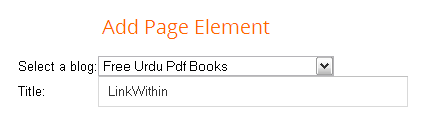
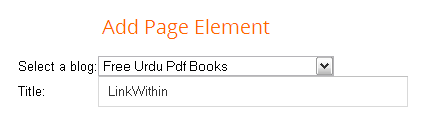
- Add Widget
- Save Your Template and here you are done .
Having question or difficulty just drop the comment and we will try to help you.
Show Blogger Related Posts Linkwithin Widget In Urdu













No comments:
Post a Comment