Every blog needs content to get popular among the peoples but a blogger newbie does not know to start a blog or publish a new post . In this class we will discuss the posting tools which are needed for writing the post . A Proper and simple way tells the method of writing as i don't think it is difficult even you have worked into Microsoft Word so there is nothing to worry about.If you have command on basic word's tools like bold, italic, underline etc then this class is very easy for you but still there are many new tools and option that you must know before publish a blog post.
How to write a new Post ?
Before writing a new post we must know the starting button of creating a post. As it is displayed many times on our dashboard interface.
After clicking on "New Post" button we will see the below screen.
Lets start reading these tools from left hand.
Tools used for writing a new post
As there are many tools which are very necessary to be known so the first Option that is called as
Post Title
Before writing a new post we use the post title because a post title describes the whole content written in a post so here we should take care of words and phrases because this is thing which not only attracts the users but also is very important to be indexed into search engine rapidly even you can use a keyword into title to gain the attention of search engines.
Compose And HTML
In compose mode mostly we take the help of tools given into post menu as we don't need to know the codes for putting a link or inserting the images but in HTML mode we can see some options like bold, italic and image etc.So compose is bit easy to work rather than HTML mode.
Redo And Undo
while writing a post if we commit a mistake so we can go forward and backward with the help of these two tools.lets understand these tools with an example.
Suppose if i am writing a line and i did a mistake and i removed it but now i think that the removed word was correct to i will press the undo button to bring the previous word back but now i think that the previous word is not correct on this place so i will use the redo button.
Font
Font style matters every time when we write a post so choose a good and stylish font style for your blog post from the font menu.
Font Size
Use the normal font size for you blog but if you think normal size is hard to write for you and for your readers so you may choose another size.
Format
This category has four options like heading, sub heading , minor heading and normal . If you are writing a normal text then use the normal format but if it is a heading or the title of any paragraph so use the heading option.Other options can be used for sub heading and minor heading under the main heading
Bold
we use this option to bring the thickness on a word and line suppose if you want to highlight some words so use this option to make this bold and thick (keyboard Shortcut Key Ctrl+b).
Italic
This tool we use for slating the text to right hand (keyboard Shortcut Key Ctrl+I).
Underline
if you are writing something very important and you want to give a line under the word and sentence so use this tool called as "Underline"(keyboard Shortcut Key Ctrl+U).
Strikethrough
When some text is expired or a download link is not working and you want to remove it but removing the text could be the cause of bad impression to the users so use this tool for bringing a line through the text.
Text Color
if you want to color the text of a post so use this option to give the color but try to give the proper color which suits on your blog background.

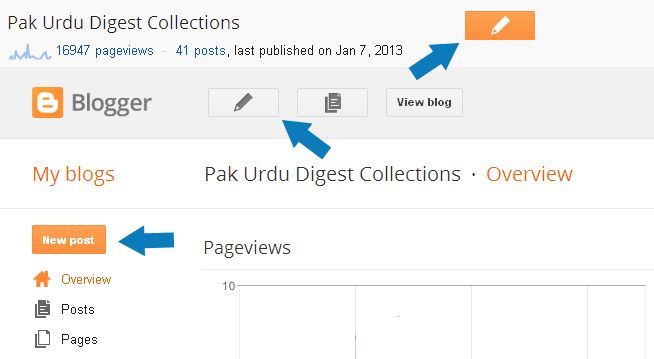




No comments:
Post a Comment